ECOMMERCE SPRING CLEANING: 10 EASY STEPS TO FRESHEN UP YOUR SITE

Sightly Tip Tuesday: How to Print Product Sheets to give to Your Patients
Welcome to our first Sightly Product Tip Tuesday! This week, we took a look how you can easily print a product price sheet to give to a patient before they leave the office. This is great for patients that are trialing a new lens and can follow the links on the print sheet to purchase a supply option from your Sightly storefront.
With your Sightly storefront, you can add any type product that you want - contact lenses, eye drops, eye vitamins, sunglasses, t-shirts etc. No matter the product, you will be able to print a PDF product sheet to handout.
1. With your Sightly storefront, you can add any type product that you want - contact lenses, eye drops, eye vitamins, sunglasses, t-shirts etc. No matter the product, you will be able to print a PDF product sheet to handout.
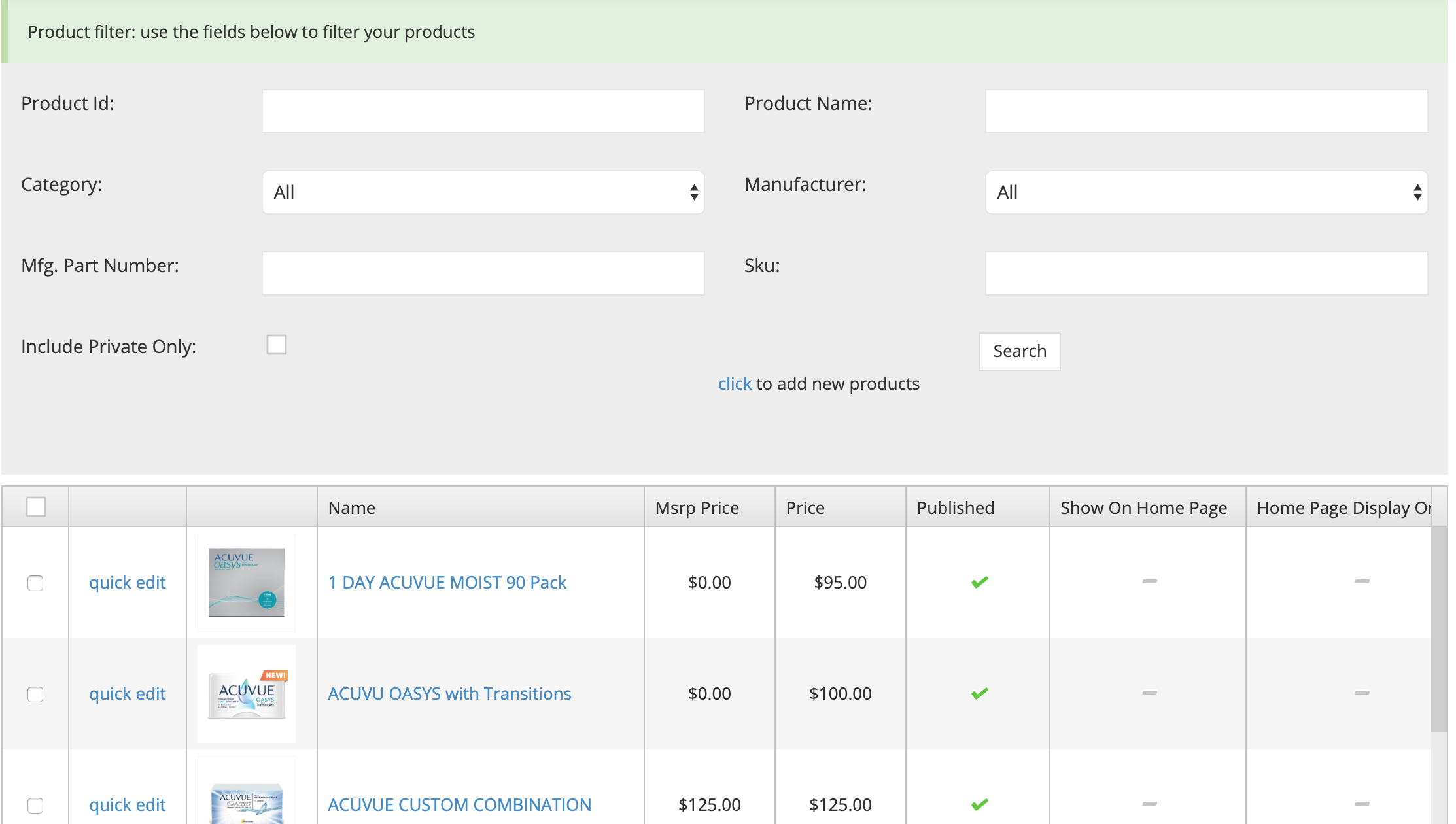
You can use the search filter or navigate through the grid pages to find the product you are looking for. When you find it, select the product name to open the product card.
2. With the product card open, click the Actions button to reveal a few options. One of these options is Download as PDF.
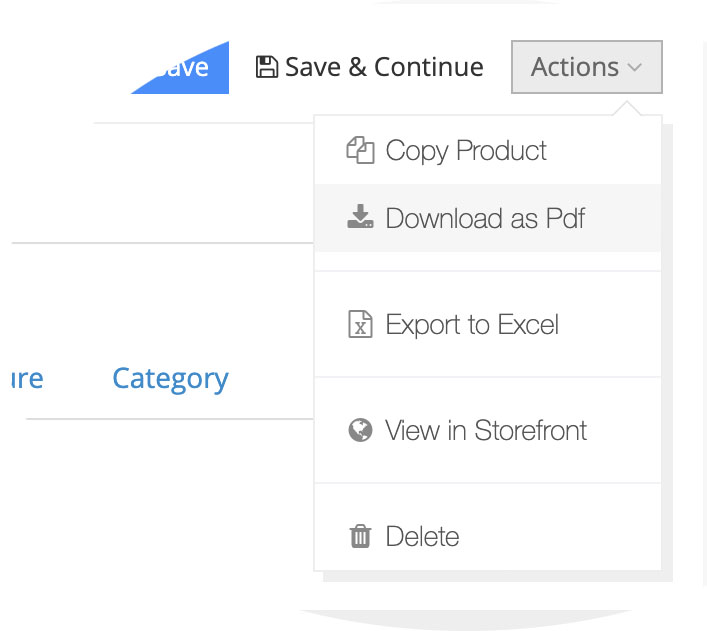
3. Sightly will work away at building the PDF. When complete, it will be ready for download. Open the PDF, and select your printer or attach and email to your patient.
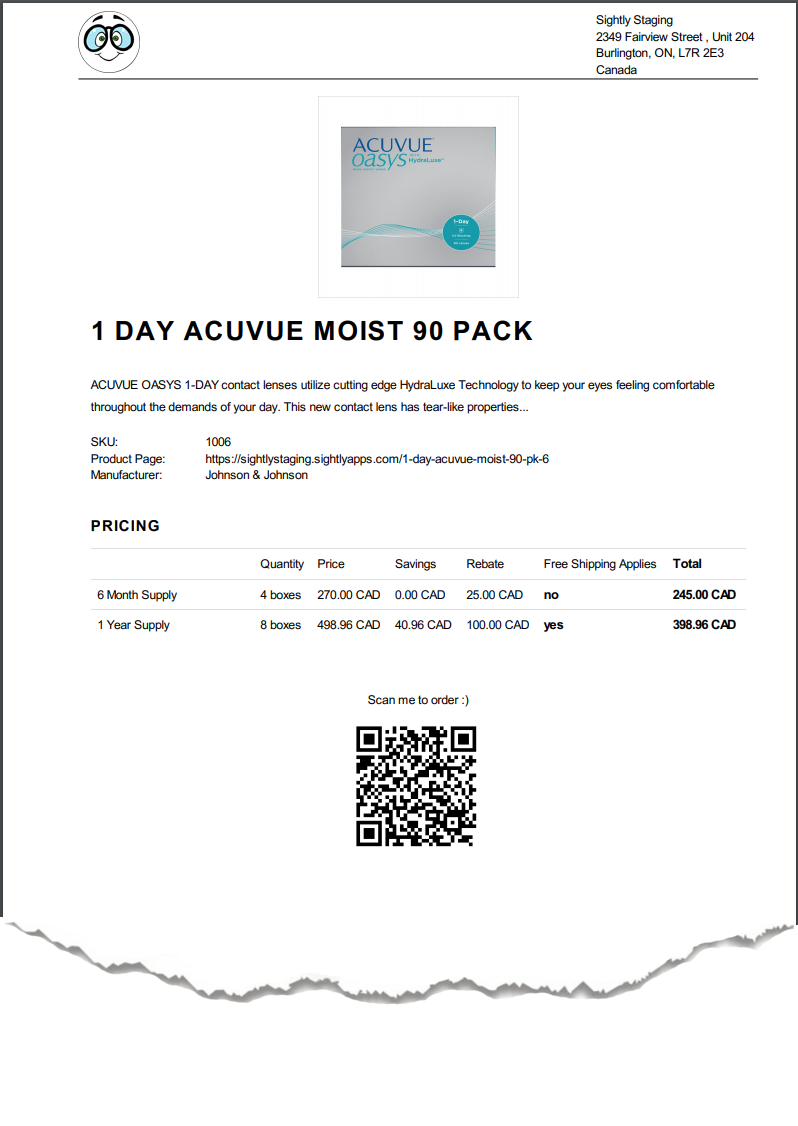
Your patient can either go to the URL or more easily scan the QR code to go to the product page on your storefront.
If you would like to learn more about Sightly, book a demo
No sales talk. Industry insights and data sent to your inbox